Comparing two versions of an asset
Learn how to compare two revisions (versions) of an asset.
To compare two revisions of an asset, open the Asset Details page and go to the Revisions tab. Then use the checkbox to select the revisions you would like to compare and select Compare.
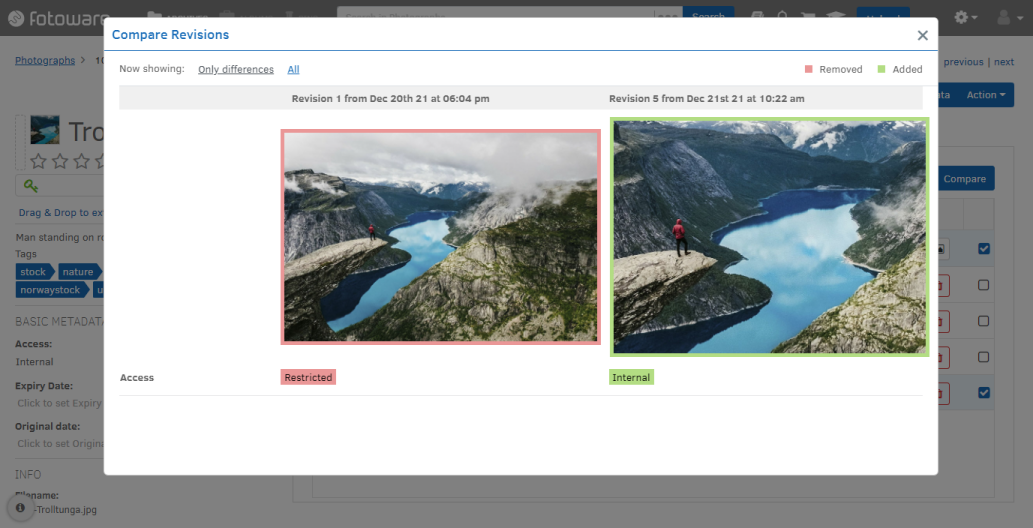
The two revisions open side by side and show both the asset previews as well as the metadata of both revisions. Use the links at the top of the comparison overlay to toggle between showing All metadata or only differences in metadata in the two versions.
Differences in metadata fields are colored to be easy to spot: green fields indicate that metadata has been added, red fields indicate that metadata has been removed.
