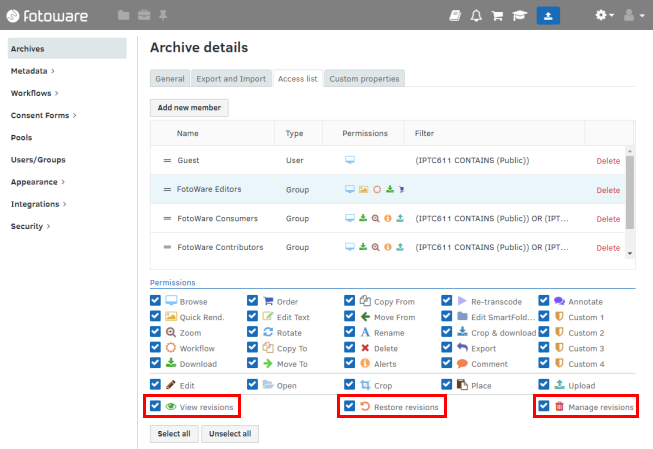Configuring user access to revisions
Learn how to configure user and group access to work with asset revisions.
Access to view, restore, and manage revisions is set per archive.
In the archive Access list, highlight the group or user whose access to revisions you would like to change and choose one of the following permissions:
View revisions - Gives the user/group access to view all revisions of an asset and compare them. Users can also duplicate a revision, effectively creating a new file based on the chosen revision.
Restore revisions - Gives the user/group access to restore a revision.
Manage revisions - Gives the user/group access to delete revisions.