Printing Annotations
A picture with annotations can be printed complete with the annotations to any connected printer, or e.g. to a PDF output.
How to Print
Select an asset, then open the Asset info panel and choose the Print icon. Finally select Print with annotations.
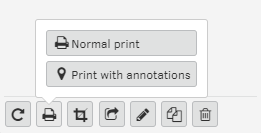
Next, choose which annotations to include in the printout by checking off the correct ones.
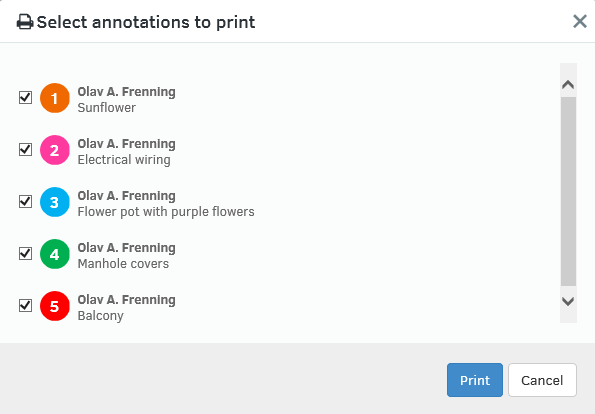
Finally, the system or browser print dialog will appear, allowing the user to choose the output printer and set additional print options.
Print Output
The picture below shows the output produced when printing to a PDF document from Google Chrome.
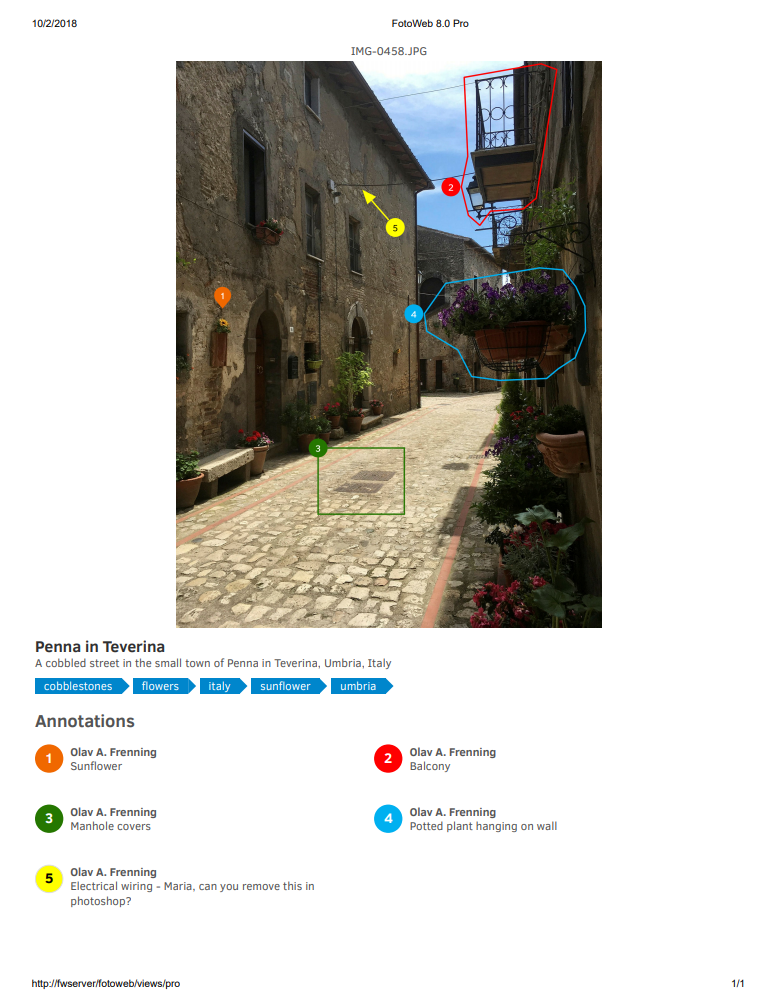
Print Resolution
When printing pictures, FotoWeb will seek to print the highest possible resolution, at a maximum of 2400 pixels (range is from 200-2400 pixels).
