Enabling or disabling an index
How to enable or disable an index on the Index Manager server.
Enabling or disabling an index
When you have created an index, you may notice that the index is, by default, marked as [OFF] in the list of indexes. You can enable it in the Index Manager Settings app. Open the General tab for the specific index by selecting Enable Indexing. Otherwise, even if you start the indexing service, this index will not be initialized and users will not be able to connect to it.
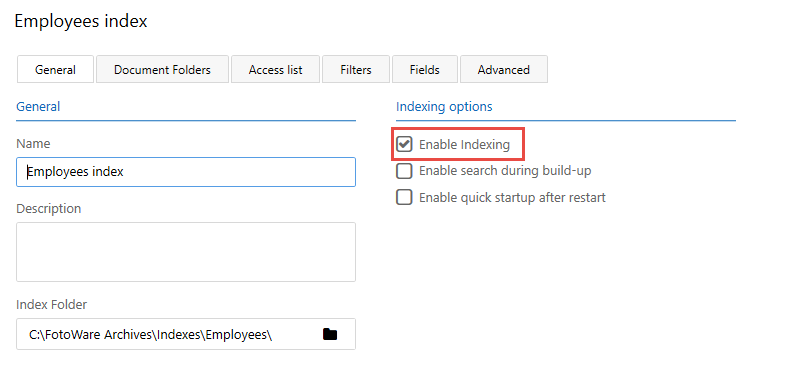
Note: Disabling an index does not delete it. When you later enable it, the server will scan the attached document folders and update the contents of the index to reflect the files that actually exist in the file system. Any references to files that no longer exist in the file system will be deleted from the index.
