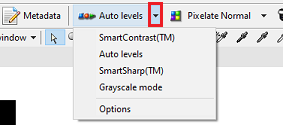Adjusting image sharpness
Overview
How to adjust sharpness using the image editor in FotoStation.
Adjusting sharpness
FotoStation has a special filter for improving image sharpness. The SmartSharp™ filter can be applied by clicking selecting the arrow to the right of Auto levels and choosing SmartSharp™. Essentially, SmartSharp™ analyzes the image to determine whether sharpening is necessary. By creating a custom image action you can configure the filter to control when sharpening is applied and the amount of sharpening that is applied.