Cache settings
See how to change the caching settings in FotoStation and how to quickly clear the cache.
Where: Expand the General node in the configuration tree and select Image cache.
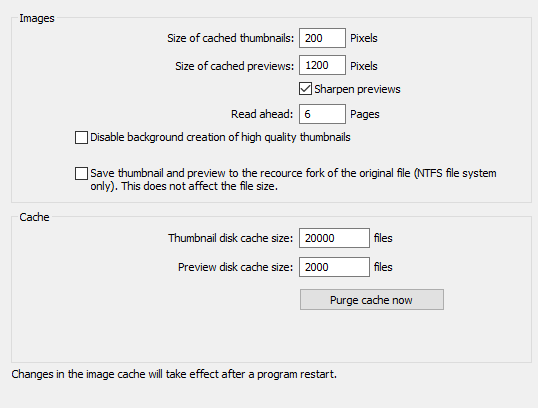
This configuration page lets you make changes to image cache settings. You may set the size of thumbnails and preview, for instance if you want greater quality, and it is possible to adjust the maximum size of the cache folder. When the maximum size is exceeded FotoStation will start deleting the oldest thumbnails and previews.
Images
Size of cached thumbnails: Set the size of thumbnails used for previewing the files in your archives. Increasing the size may improve quality but will also consume more disk space.
Size of cached previews: Lets you set the size of the locally stored previews of your files. You may increase the size of the previews to improve their quality, but keep in mind that this will require more disk space.
Sharpen previews: When sharpening is enabled, FotoStation will apply a sharpening filter to the previews to further improve their quality.
Read ahead X pages: If FotoStation is idle with an archive open, it will scan through and create thumbnails for the remaining files in the archive when this option is selected. This way you can scroll through the archive quicker when you return to the computer, since thumbnails have already been created. Simply select the number of pages FotoStation should read ahead.
Disable background creation of high quality thumbnails: When creating thumbnails, FotoStation scans the files twice. On the first pass it will extract any thumbnail that it can find in the file. Then, on the second pass, it may open the file and generate a higher quality thumbnail. Since the second pass uses more processing power, it can be disabled for background scanning by enabling this option.
Save thumbnail and preview to the resource fork of the original file: This option is only available for archives on NTFS volumes. It saves the thumbnail and preview to an invisible file known as a resource fork in the NTFS system. The advantage of doing this is that it improves the extraction of the thumbnail and preview from FotoStation when an archive is reopened and that it doesn’t visibly increase file size. Naturally, all FotoStation clients in the network benefit from this feature, since they don’t each have to generate a thumbnail when browsing the files. When a file is e.g. copied or emailed to a non-NTFS archive the resource fork is automatically stripped from the file.
Cache
Thumbnail disk cache size: Set the maximum number of files in the thumbnail cache. When the maximum size is reached, FotoStation will start deleting thumbnails based on when they were last accessed (oldest files deleted first).
Preview disk cache size: Set the maximum number of files in the preview cache. When the maximum size is reached, FotoStation will start deleting previews based on when they were last accessed (oldest files deleted first).
Purge cache now: Clicking this button will permanently remove all files in the cache folder.
