Stroking the picture clipping path
Here you may define preferences for input images with a clipping path.
Clipping path options
In Color Factory Settings, expand the relevant channel and select Pixel Edit.
Open the Clipping Path tab.
The following dialog appears.
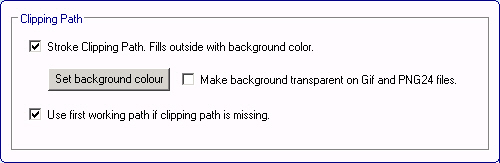
Stroke clipping path: When selected, anything outside the clipping path is discarded and replaced with a canvas. The canvas color can be set by selecting Set background color. With GIF and PNG24 files you have the option to make the background transparent by choosing that option.
Use first working path if clipping path is missing: If the input image has no defined clipping path, the first working path will be promoted to clipping path.
