Setting a channel-specific temporary folder
Learn about the benefits of using a channel-specific temporary folder.
Temporary folder per channel
Where: Channel | Temporary Folder tab
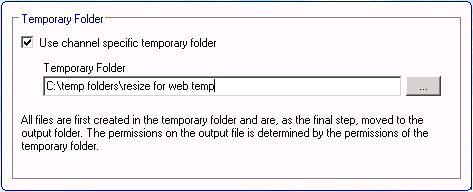
On this tab you can choose to use a separate temporary folder for the channel in question, overriding the global temporary folder.
If no channel-specific temp folder is set, Color Factory will use the default temp folder, typically C:\ProgramData\FotoWare\Color Factory\Temp
Why would I want to use this?
When a file is placed in a channel's input folder, Color Factory is usually notified by the file system of the arrival of the new file. A copy of the file is then placed in the channel's temporary folder, where all the processing configured in the channel is applied. When the processing is complete, the file is finally moved to the output folder.
By using a separate temporary folder for a channel, you can set permissions on the temporary folder that will be inherited by the files processed in it. When the files are moved out of the temporary folder after processing, the permissions applied to the files in the temp folder will be retained on the output files.
