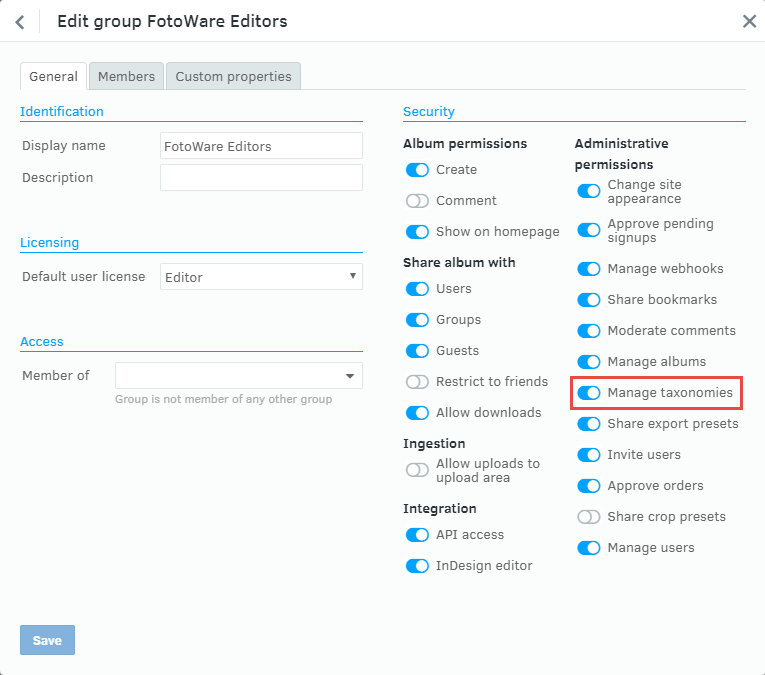Enabling a user or group to manage taxonomy entries
The privilege to allow users to create and modify taxonomy content is set on the group level. Thus, all users who need this privilege should be added to one or more groups to which the Manage taxonomies privilege is assigned.
The privilege is set in the group management console: Open the Tools menu and choose Manage Users/Groups. Locate and edit the properties of the group you'd like to assign taxonomy management to, and assign the Manage Taxonomies privilege under Administrative permissions.
Users in the group will then be able to create, modify and delete entries in the taxonomy.