Setting a password policy in FotoWeb
A password policy can be created in FotoWeb to ensure that all users have passwords of a certain complexity to aid security.
The password policy applies:
- When users sign up for a FotoWeb account online
- When users change their existing password
- When users have forgotten their password and choose to reset it.
The password policy does not apply to users created by the system administrator in the FotoWeb configuration in the Operations Center, nor does it apply to accounts imported from an Active Directory. In the case of an AD integration, a Windows network password policy can be set to accomplish the same.
Creating a password policy
Open the FotoWeb site configuration in the Operations Center and go to the Settings tab. Expand the Behavior node and click on Authentication.
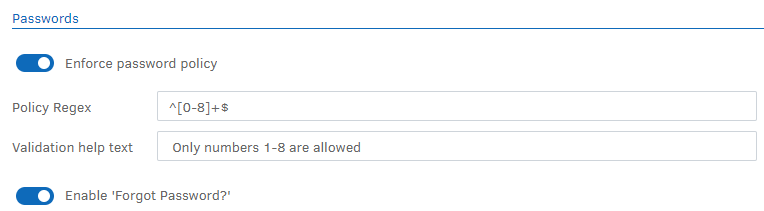
In the Authentication area, select Enforce Password policy and enter a regular expression (external link, Wikipedia) to control the password complexity. The Validation help text field can be used to inform users in plain text about the password requirements.
