Creating an archive
From the Tools menu (cogwheel icon), go to Site Configuration > Archives.
A dialog lists all the archives that are configured on the system. You can edit an existing archive or select Add archive in the top right corner to create a new one.
Tip: You need to be a member of a group that has been assigned the Manage archives privilege to edit archives. For more information, see Assigning administrative privileges to a group
Identification
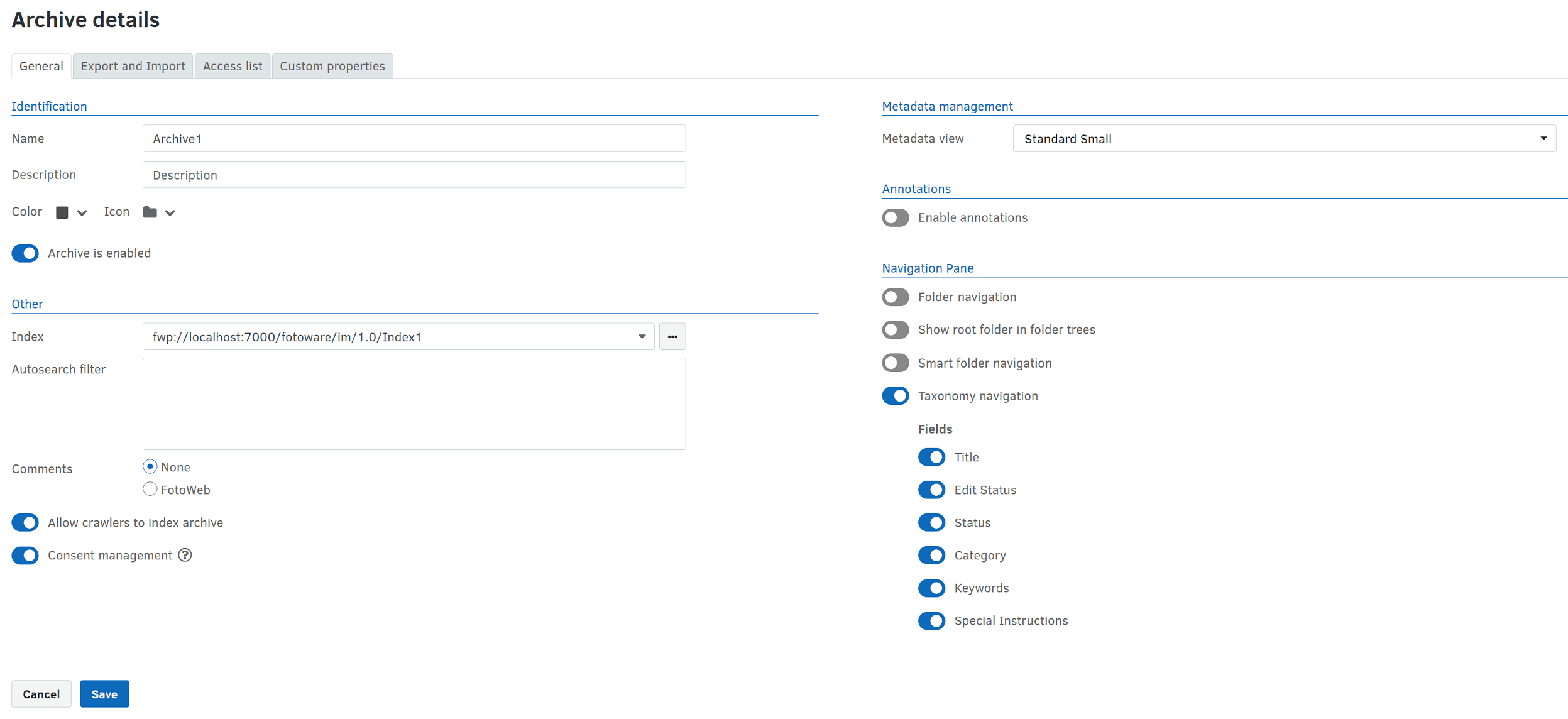
An archive in FotoWeb is identified by its name and must be unique for each archive. It is also a good idea to give the archives intuitive names that give the users an idea of the content. The Description field can also be used for this purpose.
To make the archive easy to distinguish from other archives on the server, you can add an icon to it and choose an icon color.
Enabling or disabling an archive
You can toggle the enabled/disabled state for an archive to make the archive available/unavailable to users. This is a quick and convenient way to completely disable an archive without deleting it permanently.
URL to the index
A FotoWeb archive must point to an Index Manager archive. The Index Manager connection uses TCP/IP to communicate with the server, and the connection string is, in reality, a URL. Select Browse (...) to open the connection dialog and enter the name of the Index Manager server. You will be asked to authenticate if no previous connections have been made to the Index Manager server. Upon successful authentication, a list of available indexes will be shown, and you can choose the index to which you wish to connect.
Note: When connecting to an Index Manager server that does not use the default communications port (7000), you must specify the port number and hostname to list the available archives on the server. For example, to connect to indexserver1 using port 7008, enter the following in the connection dialog: indexserver1:7008. Port numbers for regular and encrypted communications can be set in the Operations Center.
Using a secure connection to an Index Manager server
When connecting FotoWeb to an Index Manager server, you can connect using a secure, encrypted connection.
To connect to Index Manager using secure communications (TLS), you need to specify fwps:// as a prefix to the hostname in the server connection dialog. So, assuming the Index Manager server is called IMSERVER and uses TLS, enter fwps://imserver in the server connection dialog to list the server's indexes.
You can also connect securely by entering the hostname followed by the secure port number, as such: IMSERVER:7001 (given that port 7001 is used for secure communications)
For more information about configuring the server for secure connections, see Securing your server.
Note: A single Index Manager 8.0 cannot serve two FotoWeb servers
With Fotoware version 7.0, it was possible to have a single Index Manager server handle indexes and search processing for more than one FotoWeb server. This is no longer possible with version 8.0, as Index Manager syncs metadata exclusively with a single connected FotoWeb.
The other way works fine: It is possible to have several Index Manager servers deliver content to a single FotoWeb.
For more information on updating from Fotoware version 7.0 to Fotoware version 8.0, see Planning an update from FotoWeb 7.0 to 8.0.
Applying an autosearch to the archive
An autosearch filter can also be applied to the archive. The archive is filtered with this search before the results are returned to the user. Any searches the user performs are within the results of the initially applied search filter.
You can create multiple archives from one Index Manager-controlled archive by setting different auto search filters for each archive.
For more information about filtering archive content using auto searches, see Creating queries to filter archive content.
Social features
Commenting on assets is possible using the FotoWeb Comments plugin.
For more information on enabling comments, see Enabling comments on an archive.
