Enabling SmartFolder navigation
To enable SmartFolder navigation on an archive:
- Open the relevant archive and select Settings.
- In the Archive details view, open the General tab.
- In the Navigation Pane section, turn on the SmartFolder navigation toggle. This allows users to navigate the archive contents using the SmartFolders you created.
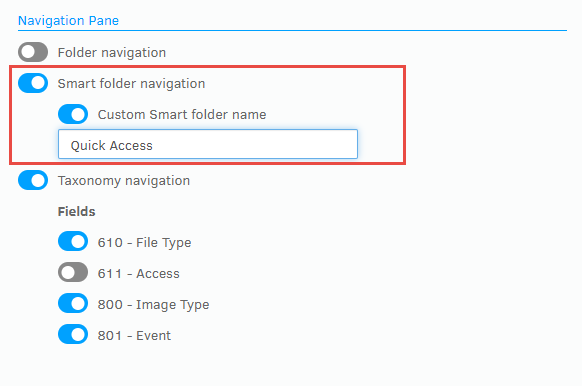
You can change the name of the SmartFolder column in the user interface. Turn on the Custom SmartFolder name toggle and enter a name for the navigation panel.
