Enabling folder and taxonomy navigation in archives
To enable folder and taxonomy navigation in archives:
- Open the relevant archive and select Settings.
- In the Archive details view, open the General tab.
- Make the required changes (more information below) in the Navigation Pane section.
- Select Save.
See also Enabling SmartFolder navigation.
Folder navigation
Folder navigation implies that FotoWeb displays the entire folder structure in the indexed area and allows users to navigate the folder tree to view the assets stored in each folder. The top-level folder is displayed by default. You can remove this top-level folder from the folder hierarchy.
- Turn on the Folder navigation toggle to allow users to browse individual subfolders within the document folder. The document folder itself will not be shown or included in the navigation path.
- If you turn on the Show document folders toggle, the indexed document folder at the top level is also included in the folder browsing and included in the navigation path.
- Turn off the Folder navigation toggle to disable folder navigation. A navigation path is not displayed.
Taxonomy navigation
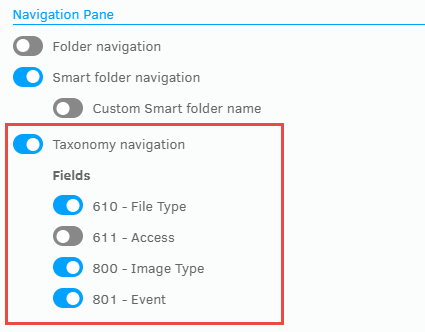
By enabling Taxonomy navigation on the same page, you can define metadata that's exposed in the side panel in the user interface and allow users to select the metadata they want to filter the archive contents by.
For information on working with taxonomies, Creating metadata taxonomies.
