Configuring Shopping Cart notifications
Use of the shopping cart can fire notifications using webhooks. This can for example be used to trigger an email alert to administrative users that have access to approve orders.
Shopping cart notifications are configured in the Operations Center: Open the Settings tab, expand the Behavior node and choose the Firehose node. Here you find three events pertaining to the shopping cart that can trigger notifications:
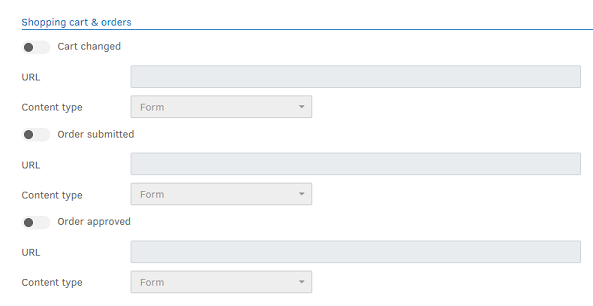
Cart changed - triggered when a user changes the contents of his cart (adding or removing assets from the cart).
Order submitted - triggered when a user submits an order for approval.
Order approved - triggered when an administrator approves an order.
Enable the notifications you require and paste in the URL to the receiving system. Choose whether to post form or JSON data and then store your changes.
