Cloning an action
At times it may be practical to clone an action to make minor modifications to an existing one. Here's how.
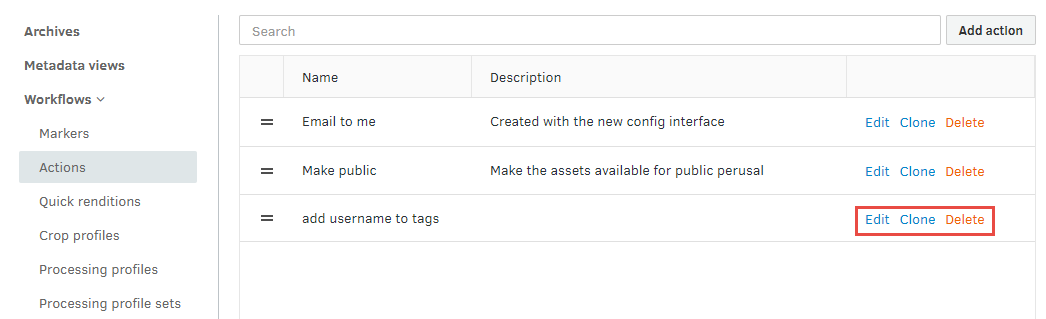
In the Actions node under Workflows in the configuration there are three links to the far right for every action you have made. Choose Clone to duplicate an action with all its settings. The cloned action will be added to the bottom of the list, and you can easily modify it by clicking on the Edit link and change the settings for the action as needed.
