Executing a webhook when running an action
This feature is only available when using Extended Actions. Extended Actions are only available to FotoWare Main Users and FotoWare Pro Users.
- Open the action's properties and go to the Source asset tab.
- Select Execute webhook and enter the webhook URL.
- From the Content type drop-down list, select the type of data to transfer from FotoWeb.
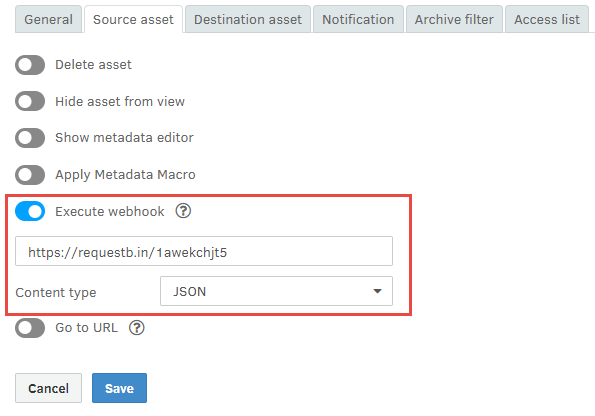
- Select Save.
