Processing pictures with a processing profile before transfer
This feature is only available when using Extended Actions. Extended Actions are only available to FotoWare Main Users and FotoWare Pro Users.
Processing profiles can be used to process pictures before they're transferred to their destination. The processing is only applied to the transferred copies, not to the originals in the archive you're transferring the files from.
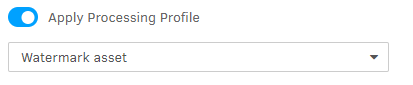
Open the action properties and go to the Destination asset tab. Then tick the checkbox labeled Apply Processing Profile and choose from the profiles that are available on the site.
Learn more about how to create processing profiles.
