Renaming files that are transferred with an action
Files that are transferred to a destination using an action can be renamed when they are sent.
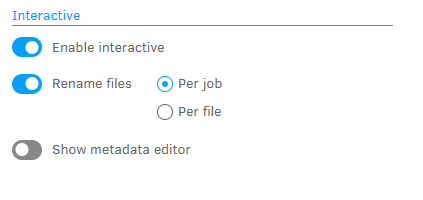
Go the the Destination asset tab, enable the Interactive checkbox and then choose Rename files.
Files can be renamed per job or per file. When the user executes the action, he will be shown a dialog box where he can enter a new file name to which the server will add a running number. If you choose to rename per file, the user can set a new individual name for all files in the queue.
