Executing a webhook when clicking on a marker
Note: This functionality is only available for extended markers. Only users with a Plus or Pro user license can use this functionality.
- Open the marker's properties and go to the Action tab.
- Select Execute webhook and enter webhook URL.
- From the Content type drop-down list, select the type of data to transfer from FotoWeb.
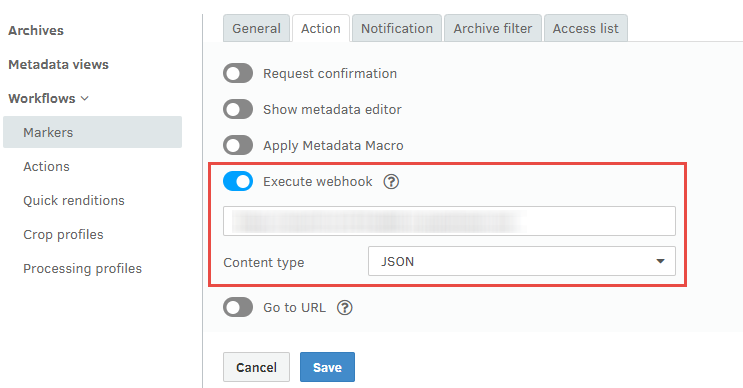
- Select Save.
