Adding a site to FotoWeb
Prerequisite
Before adding a site to FotoWeb, you must create a new website in IIS. For more information, see What does Fotoware configure in Internet Information Services.
Creating a new site
You can create new sites in the FotoWeb settings app.
- Open the app and select Sites.
- Select Add.
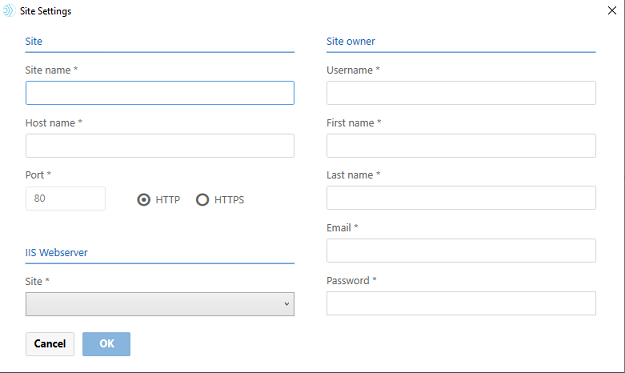
- Enter the site details.
- Select OK.
Making the site available to users
Before your users can access the new site, you must create an entry in your DNS system for the new site name.
When you add a new site, the new site wizard creates a mapping in the server's host file stored in C:\Windows\system32\drivers\etc\hosts. This can be used to test access to the site using a browser on the server.
