Choosing which CMS Export features users have access to
When users export an asset for use on a CMS, they can make modifications to the exported asset. These are:
- Image crop, size and rotate
- Applying enhancement filters
- Adding an image caption
- Setting click action behavior
- Enabling Ken Burns effect
- Adding publication information
A site administrator can choose which of these features users have access to in the export wizard.
- From the Tools menu (cogwheel icon) go to Site Configuration > Integrations.
- Select Exports.
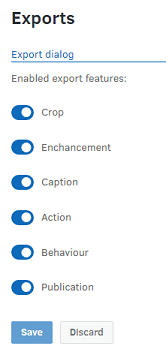
- Turn on or off the toggles as necessary. Only the options that are selected here are available to users who have access to the CMS export functionality.
- Select Save.
API usage
When working with the FotoWeb API, enabled tabs can be programmatically hidden by specifying query parameters in the URL.
