Linking assets to consent forms
This topic explains how an administrative user can link individual photos or batches of photos to a consent form. Once users respond to a request for consent, markers on the associated images will provide a visual indication of the consent status of each image.
Linking multiple assets with consent forms
In FotoWeb you can link assets to a consent form from a consent form (as described below) and from an archive. You can quickly view consent status for an asset and keep track of consents on a per asset level.
Note: There are some requirements to be met before you can link assets and consent forms. For more information, see Asset linking requirements.
- From the Tools menu (cogwheel icon) go to Manage Consent Forms. The Consent Forms page lists all consent forms.
- Open the consent form to which you would like to link assets.
- On the open consent form, select Link assets.
- Open the Archives, Albums, or Pins tab (hover over the tab to see its name) depending on where the assets you would like to link are located.
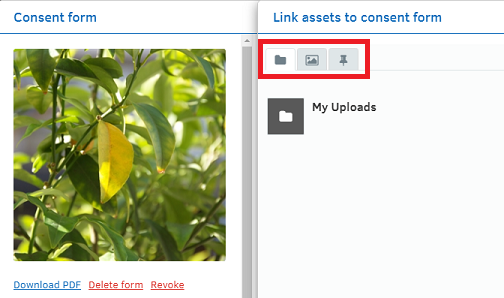
- Choose the assets to link to the consent form and select Select.
- The newly linked assets are displayed on the Assets tab for the consent form.
