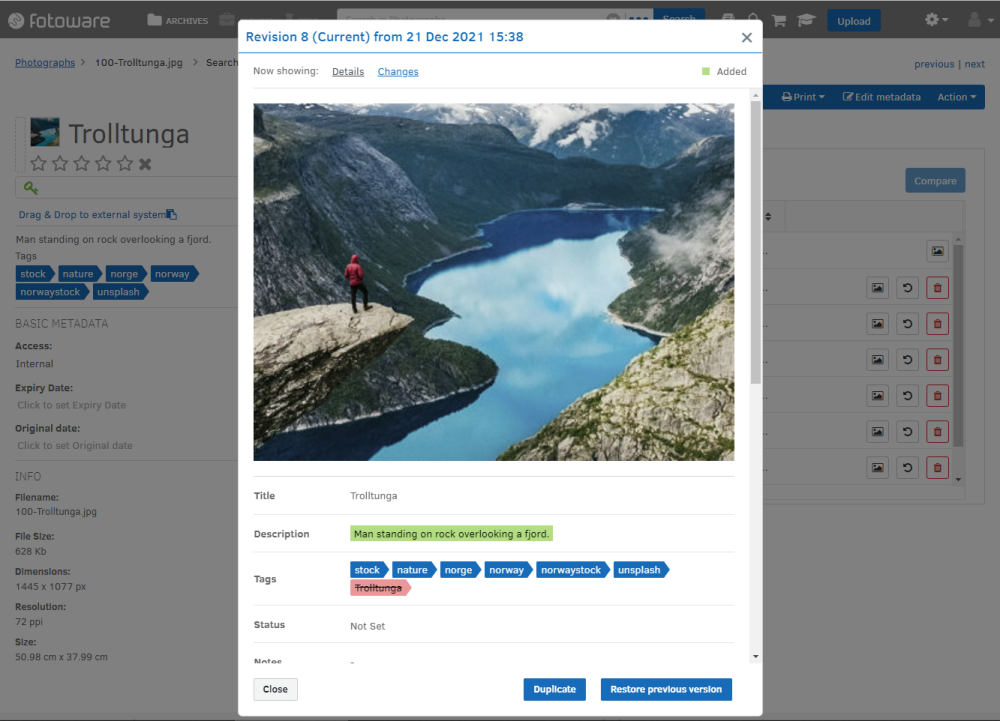Viewing asset revisions
Access Requirement: Viewing revisions requires that the user be given View revisions access in the archive via the archive Access List in the Fotoware Site Configuration.
Note: Only the Editor user type can see version history. For more information about user types, see User types in the Fotoware solution.
When browsing content in Fotoware, a user can review the revisions of an asset by clicking on the thumbnail to navigate to the Asset Details page. Above the asset preview, open the Revisions tab to see the history of the asset. The order of the revisions list can be changed by selecting the column headings to sort by ascending or descending Date, Type, or Changed by.
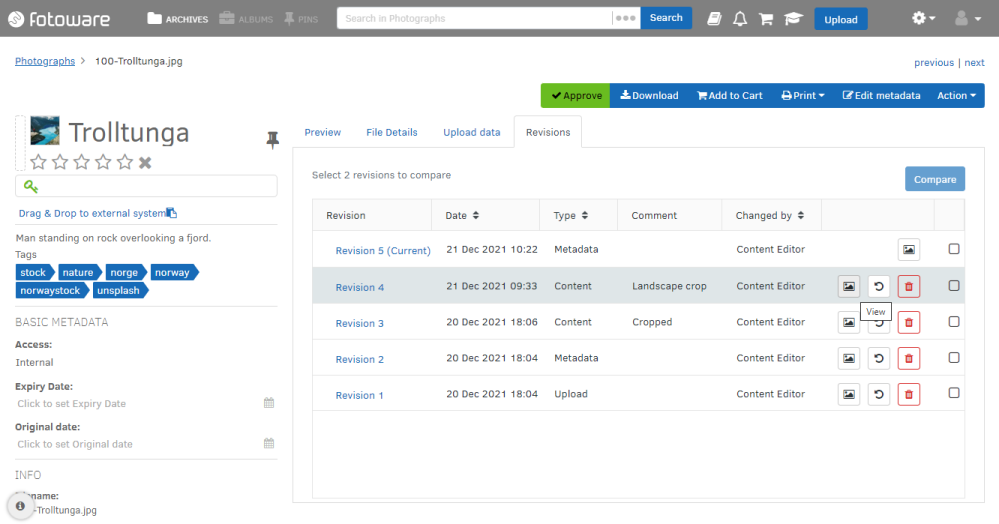
The user can view earlier revisions of an asset by selecting the View link next to the revision in question. Use the Now showing links to select the Details view to show all the metadata details or the Changes view that only shows the metadata that has changed. Differences in metadata fields are colored to be easy to spot: green indicates that metadata has been added, red indicates that metadata has been removed.