Where can I find my licenses?
All your licenses are stored in the Licenses area in the Customer Portal.
Select a license to display more information, including the product key required to activate the software.
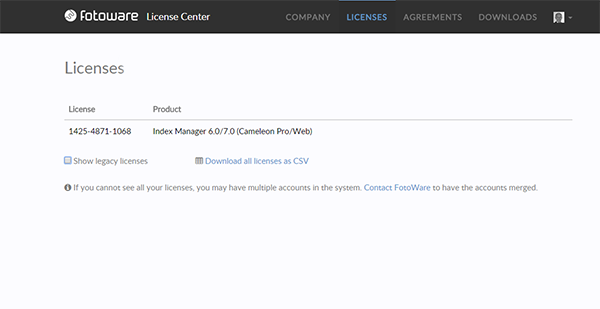
Legacy licenses
Legacy licenses (Fotoware software prior to version 7.0) are not shown by default. Select Show legacy licenses button to expand the list and see these licenses also.
Exporting license information to a CSV file
Select the Download all licenses as CSV link to export a comma-separated file containing all license information for download to the desktop. The table below shows the fields that are included. This can be used to keep track of which machines/users have been assigned to different product keys, for instance.
It can be practical to make an export of licenses directly after a fulfillment; even though licenses are delivered by email upon fulfillment, you may want to store the license information in another system as well.
| License | Product | Product Key | User Name | Machine Name |
|---|---|---|---|---|
| 1234-5678-9012 | Index Manager 8.0 | ABCDEF-123456-ABCDEF-123456-ABCDEF-123456 |
Note: Remember that each fulfillment generates a new set of product activation keys and renders the old set unusable, so with every annual Agreement renewal it is necessary to export new product keys.
For more information on the implications of agreement renewal, see How fulfillment works.
