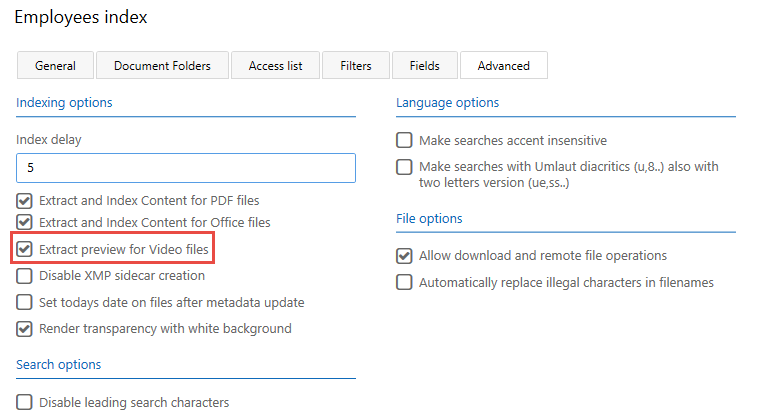Indexing video files
How to configure Index Manager to index video files, and what to consider if your system includes Index Manager and FotoWeb.
Creating poster frames for FotoStation
When Index Manager finds video files in the document stores, it will try to read out the files' metadata and extract a preview of the file to use as a poster frame in FotoStation. To do so, Index Manager uses the DirectShow (Windows Media) framework. You may also need to install additional codecs to correctly extract the information from video files in your system. For a complete overview of supported video formats and codecs, see Index Manage system requirements.
When your system runs both FotoWeb and Index Manager
In a Fotoware system with both Index Manager and FotoWeb, FotoWeb's audio-video transcoder processes audio and video files and creates browser-friendly proxy files that can be played back in the user interfaces. When this is the case, you can disable content and preview extraction in Index Manager as described below. This saves resources and lets FotoWeb process the files, extracting metadata, transcoding, and creating a proxy file that can be played back in web browsers, on mobile platforms, and so on.
Disabling preview extraction from videos when using Index Manager and FotoWeb
To disable preview generation of video files in a pure Index Manager/FotoWeb system that does not involve FotoStation Clients:
- In Index Manager Settings, open the Advanced tab for the relevant index.
- Clear the Extract preview for video files checkbox.
- Select Save. This prevents unnecessary preview generation processing that is only of benefit to FotoStation Clients.