Add metadata sub action
Use this sub action to add metadata to a selection of files.
Options
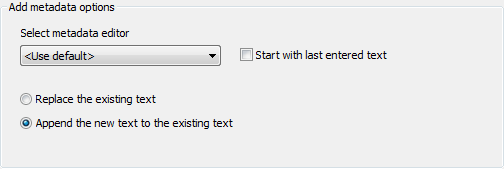
This sub action is used when you want to apply metadata to files that are processed in an action.
When files are dropped on the action, FotoStation will display the metadata editor you've chosen and allow you to fill in the fields specified in it. You can configure the action to either append new text to existing text or to replace existing text.
The same metadata will be applied to all files dropped on the action.
You can also configure the action so that it remembers the last text you typed in the editor to make it easy to add that text to additional files that are processed in the action.
Tip: If you would like to add a template or a macro to a number of files without any user input, you may want to use the Apply Metadata Macro/Template sub action instead.
