Rotating and mirroring pictures
How to configure Color Factory to rotate or mirror pictures in a channel.
Mirroring and rotation
In Color Factory Settings, expand the relevant channel and select Image Size.
Open the Mirror and Rotation tab.
The following dialog appears.
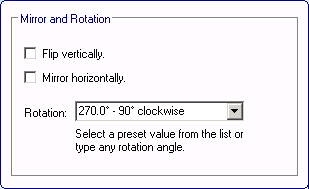
The Mirror and Rotation tab can be used to flip images vertically or horizontally, and you may set the default direction to rotate incoming images. You may even enter the rotational angle manually by entering a value (for instance, 22,5 for 22,5 degrees) in the text field.
Note: The values are counterclockwise, meaning that in order to rotate an image 90 degrees clockwise you must enter 270 in the value field. The preset values in the drop-down list make this clear.
