Input options for secondary channels
Additional input options are available when a channel acts as a secondary (slave) channel to another channel.
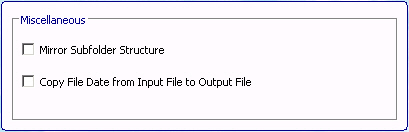
When a channel is configured to use the input folder of another channel (for more information, see Creating a channel) it takes on the role of that channel’s secondary channel. Color Factory then processes the input files in the primary (master) channel first and then checks if any secondary channels exist. A primary channel can have several secondary channels.
Although a secondary channel can be configured with any features, your input options are somewhat limited, as the above example shows.
Mirror Subfolder Structure – Select this option to mirror the file and folder structure of the input folder when storing files in the output folder. This option is not available if the primary channel isn’t set up to include subfolders under Input options.
Copy File Date from Input File to Output File – Select this option to preserve the original date stamp of the input file on the output file.
