Configuring transfers to or from an Index Manager server
Connect can retrieve files on an Index Manager server and send files to an Index Manager server over the FWP protocol. For more information about the FWP protocol, see FWP protocol details.
When using Index Manager as a source, legacy Index Manager servers not supporting the FWP protocol still support file delivery to Connect over SMB (Server Message Block).
Creating an Index Manager server connection
- In the Connect Settings app, go to Servers > Default.
- Select the group to which you want to add the server and select Add server. You must specify some general settings for the server before you can define the folders that you want to use for file transfers.
Tip: You can also right-click a server and create new servers and folders directly.
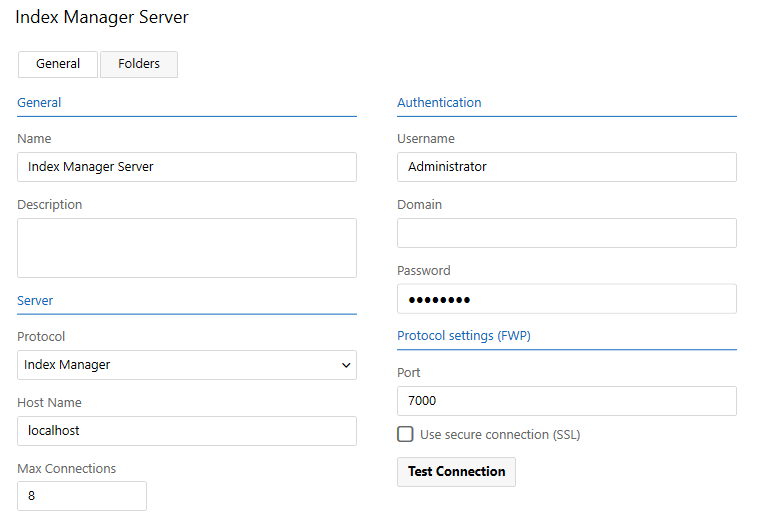
- Enter the following information, as necessary:
Name: Enter the server name.
Description: Enter more information about the server, if necessary.
Protocol: Select Index Manager from the drop-down list.
Host Name: Enter the hostname or IP address of the Index Manager server.
Max connections: Specify the maximum number of connections Connect may open to the Index Manager server simultaneously.
Authentication: Enter the username and password required to access the Index Manager server. If your Index Manager has been set up with access lists for your indexes, the username chosen here will affect the archives you can use as your search input.
Protocol settings: By default, Fotoware applications are configured to communicate on port 7000 over the FWP protocol. However, if your Index Manager has been configured to use another port (this setting is located in Operations Center Settings) you can choose the communications port manually here.
To use a secure, encrypted connection (SSL), select Use secure connection (SSL) and set the port number used for secure communications. If you're uncertain about the port number used for secure communications you can check the setting in the Server Settings tab in Operations Center Settings.
- When all of the above settings are configured, select Test Connection to attempt to connect to the Index Manager server and verify the user credentials.
- Select Save.
What's next
You have two options: You can have Connect search an Index Manager archive and transfer the found files, or you can have Connect transfer files in a channel directly to an Index Manager archive.
