Searching an Index Manager archive and transferring the search result
Setting up Index Manager archive searches
To create a new input source based on an Index Manager archive search, select the Index Manager server you have created and select the green Plus icon to create a new search. When you do this, Connect retrieves the available archives from the Index Manager server automatically. By default, the FWP protocol is used, but Connect also supports retrieving files from legacy Index Manager servers over SMB (Server Message Block).
This gives you the following options:
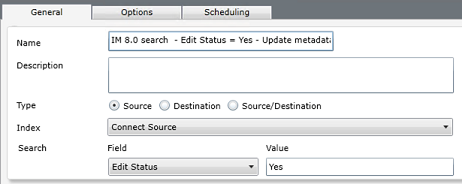
General properties
Name: Enter a name for the Index Manager search.
Description: Enter a more detailed description of the archive search, if necessary.
Type: Choose Source to have Connect retrieve files from the Index Manager based on a search result. Connect can also deliver files to an Index Manager archive, for more information, see Sending files to an Index Manager server.
Search: Choose a field to search in from the drop-down list and then specify the value to search for.
Search Options
Processed file handling: Select how to handle the files that Index Manager has delivered to Connect.
Delete files after processing removes the original files from the Index Manager archive after a copy has been sent to Connect.
Note: If the file cannot be deleted for some reason, the search field will be populated with the value marked_for_deletion. This will also be output as an error in the logs. This way, the file will not be transferred multiple times, and a system administrator can search for the marked_for_deletion tag to remove the files manually.
Update metadata in search file makes it possible to replace the content in the search field used for retrieving the file so that the same file is not processed twice. When using this option, enter the new content to be added in the Value field below.
Enable virus scanning: Enable this option to automatically check all incoming files for viruses. Infected files can be deleted, quarantined, or ignored and logged. For information about virus scanning settings, see Scanning transferred files for viruses.
Scheduling
For more information, see Scheduling the scanning of source folders.
