Sending files to an Index Manager server
Connect can be configured to send files to an Index Manager archive over the FWP protocol.
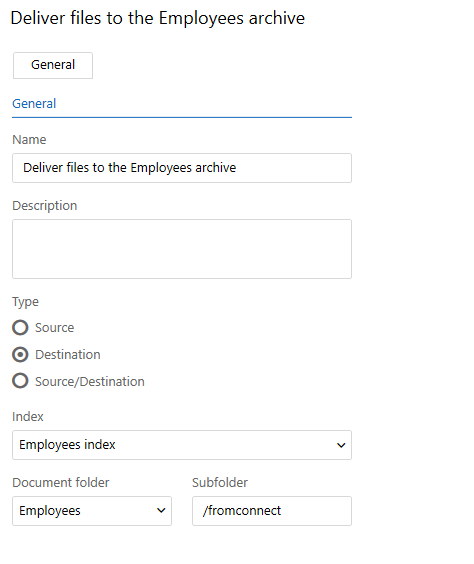
- Select the Index Manager server you have created and then select Add folder to create a destination. Connect retrieves the available archives from the Index Manager server automatically.
- Enter the channel name and select Destination as the Type.
- Choose the index to which you want to deliver files and define a subfolder where files will be stored.
- Select Save to save the destination.
What's next?
Once you've set up your server connections, you can create a channel that combines a source and a destination.
