Configuring email delivery
How to define the recipients, message subject, and message body in an email transfer destination.
Setting options for mail destinations
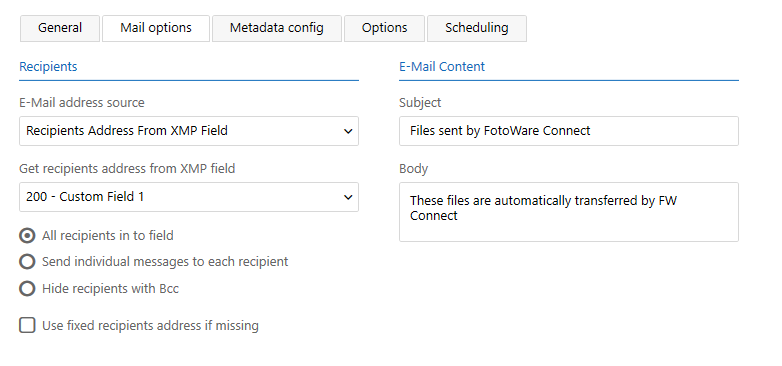
When you have set the basic properties of the mail account, you can configure how outgoing email is handled on the Mail options tab. If the server has only been enabled to use the mail server as an input, the Mail options tab will not be available.
Recipients: Choose where to retrieve the recipients' addresses. You can either have Connect extract email addresses from a specific XMP field or create a distribution list with fixed email addresses where you manually enter each recipient's email address.
If you choose to extract the email address from an XMP field, you have a fallback option if the field is missing a valid email address. In that case, enable Use fixed recipients address if missing and add any number of backup recipients to the list.
Connect sends one email per file, and you can choose whether all recipients should be listed in the To field in the email header, or if each recipient should receive a separate message. Your last option is to hide recipients by placing them in the Blind Carbon Copy (BCC) field in the email header.
E-Mail content: Enter a custom email subject and message body.
Email channels with multiple destinations:
If a file transfer fails in one or more of the destinations in a channel, the file may be sent several times to any e-mail destination configured in the channel.
