Getting information about Fotoware users
As a system owner, you may be interested in the number of users currently registered in the Fotoware solution.
- From the Tools menu (cogwheel icon), go to Manage Users/Groups.
- The number of users is displayed in the bottom right corner.
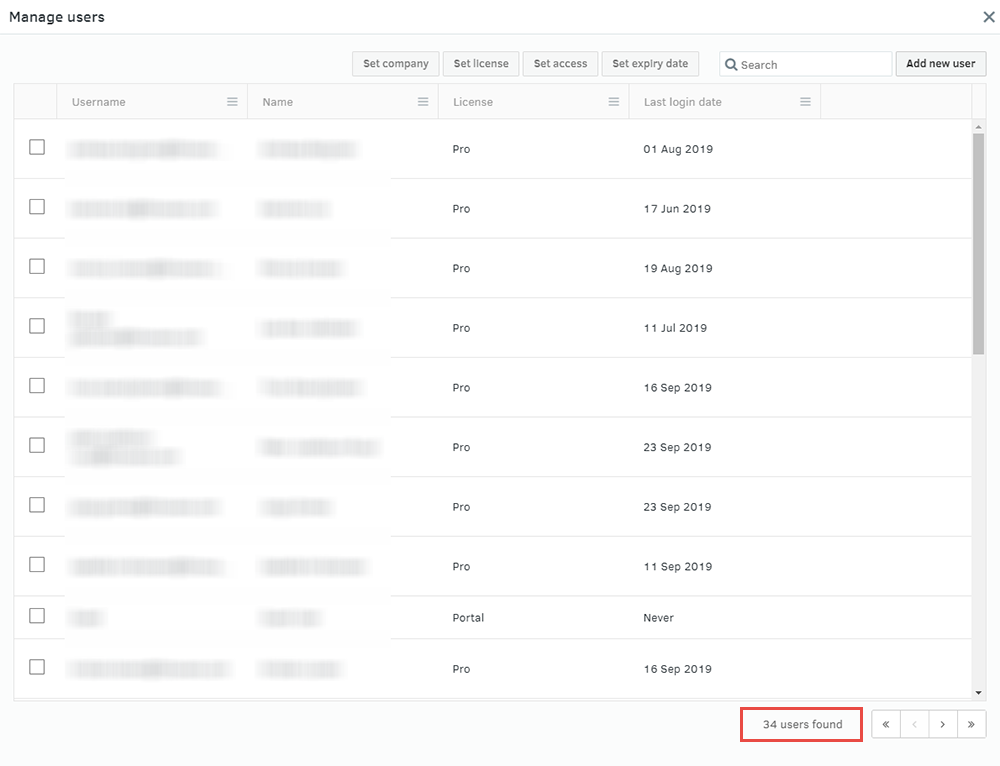
Additional information
Select the Navigation icon in the first column to choose the content to display in the columns.
The available options are:
- User ID
- Username (login id)
- First name
- Last name
- Name (full name)
- License
- Company
- Expiry Date
- Last Login Date
- Enabled state (Active/Expired)
