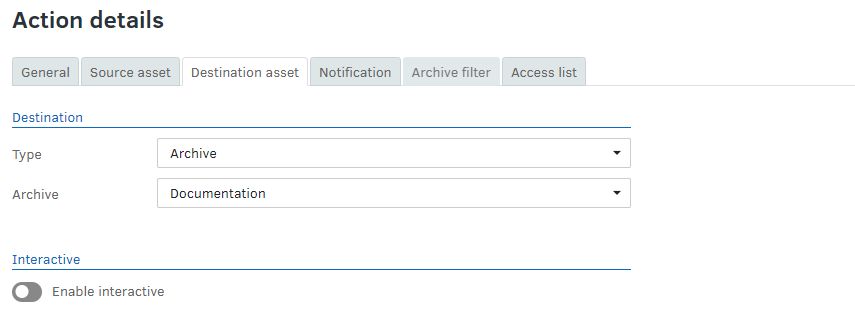Using an archive as a workflow destination
This feature was introduced in FotoWare Feature Release 16
An action can be configured to copy files from its original archive to another archive on the server.
This is set up in the site configuration: Go to the Actions tab and create a new action. Then go to the Destination asset tab and choose Archive as the destination type, and choose the destination archive in the drop down list below.