Operations Center Settings app
Operations Center Settings is the app used to configure all the Fotoware applications that are installed on a server. It provides a fast and convenient way to get an overview of server activity and provides system operators with easy access to start and stop services and enable or disable channels in installed server applications. Because it runs in a web browser, any user who has been given access to configure the services can log on to the Operations Center Settings app from anywhere in the network (SSO is also available), monitor activity, and change server settings.
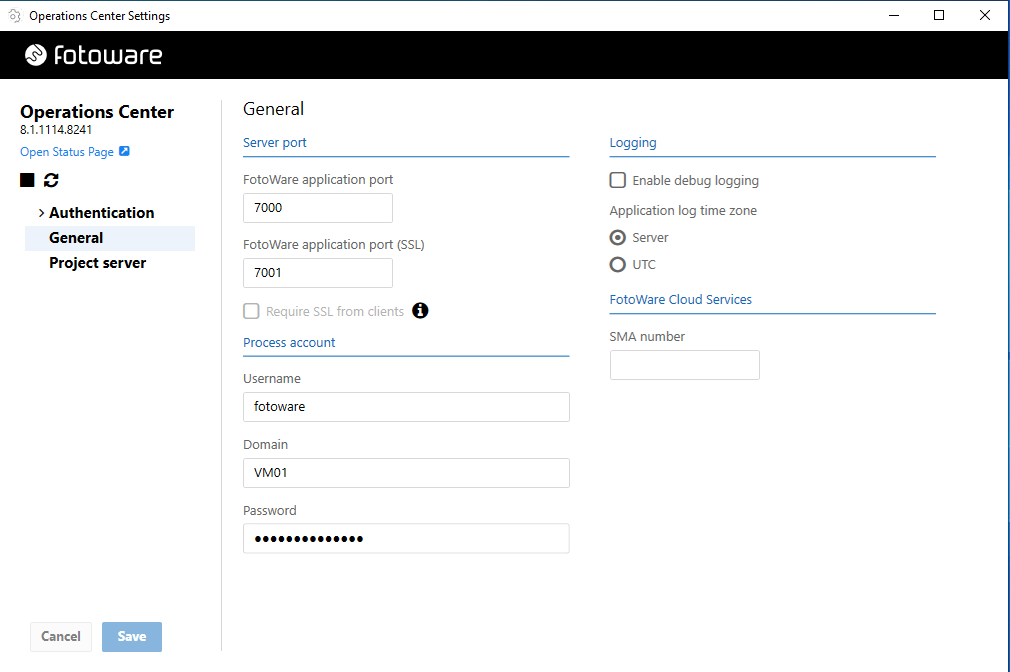
To open the Operations Center Status app from this app, select the Open Status Page link.
In the General view, you can set the global method of authentication and which account you want the server to use as its process account. This is the account that runs all the Fotoware processes on the system. For more information, see Setting a process account for Fotoware services.
In the Authentication view, you can configure client and server authentication. For more information, see Configuring client and server authentication.
In the Project server view, you can choose a project server for FotoStation projects. For more information, see Choosing a project server for FotoStation projects.
