Creating taxonomy content
Learn how to define the content of taxonomies you've enabled using the main interface. If you're a Pro user and have access to the Pro interface, learn how to create taxonomy content using the Pro interface.
Adding a new term to a taxonomy
Note: You must have the Manage taxonomies permission enabled to edit taxonomies.
Navigate to an archive that has taxonomy navigation enabled. The taxonomies that are enabled for the archive are listed in the panel to the left (outlined in red below). You can add a term to each taxonomy as well as edit the properties of existing entries.
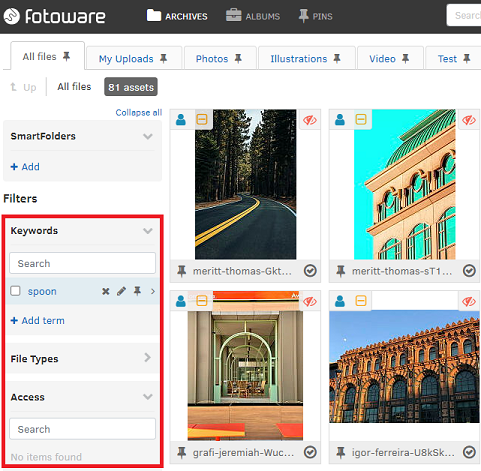
If your taxonomy is empty, select Add term to start adding entries at the root level of the taxonomy. If you have an existing taxonomy that you need to modify, navigate to the level at which you want to add or edit content. Select Add term or use the edit buttons to change the properties of an item or remove it.
Tip: If you are creating a large taxonomy and have access to the FotoWeb Pro interface, you can create the entire taxonomy much quicker there than in the main interface.
Handling of child items in a node
When a user executes a query by selecting a taxonomy item that has child items (narrower terms), FotoWeb will include all narrower terms in the query if there are no more than 25 narrower terms. With more than 25 child items, only the selected node is included in the query.
What's next?
You can edit the behavior of the taxonomy items you have created.
If you're interested in an example, see Creating a taxonomy for a collection of cars.
