Creating taxonomy content
Overview
This topic explains how to define the content of taxonomies you've enabled using the Pro interface. If you don't have access to the Pro interface, you can edit taxonomy content in the main interface.
Adding new terms to a taxonomy
Note: You must have the Manage taxonomies permission enabled to edit taxonomies.
Navigate to an archive that has taxonomy navigation enabled. The taxonomies that are enabled for the archive are listed in the panel to the left (outlined in red below). You can add a term to each taxonomy and edit the properties of existing entries.
Open the Filters tab to show the archive's taxonomies. With the Manage taxonomies permission, you can add new terms and children as well as edit the properties of the defined terms.
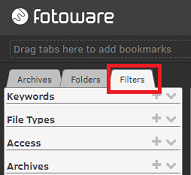
- To add a root term, select the + next to the taxonomy's header.
- Enter a filter value and select Enter to add it. Continue in the same way to add taxonomy entries at the same level.
- To create a child item for an existing entry, select the + icon next to the filter value. This creates a new, lower level in the hierarchy.
If you already have a working taxonomy, you must edit, navigate to the correct node in the hierarchy, and select the + at that level to add a child item.
What's next?
After adding content to the taxonomy, you can edit the behavior of the taxonomy items you have created.
