Viewing asset versions
Learn how to view the versions of an asset.
Access requirement: To work with version control you need access to the index(es) and you must create an archive that points to the index(es) that version control is enabled for.
When browsing content in FotoStation, you can review an asset's versions by selecting the version control marker for the relevant asset.
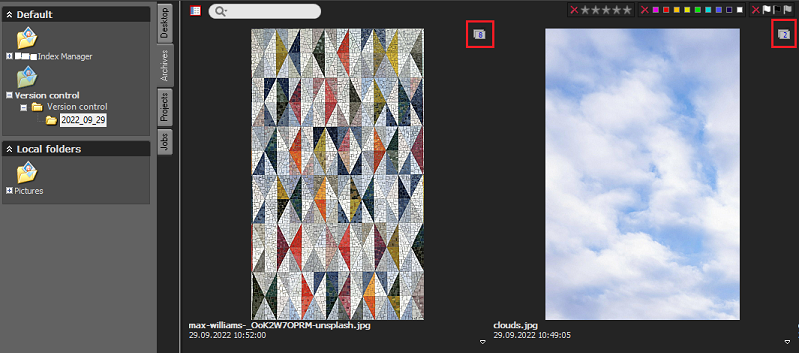
The Version control dialog opens displaying all existing versions of the selected asset, as well as information about what changed in each version (for example, Metadata, Restored, Uploaded, and so on), who made the change, and when.
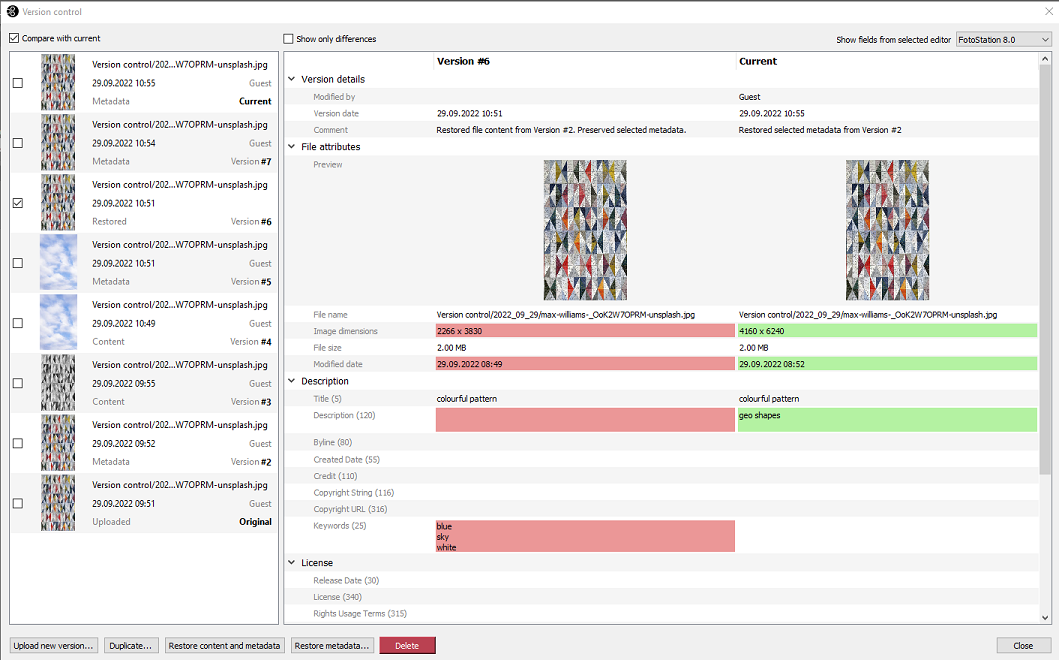
The buttons underneath are enabled/disabled based on your selection in the version list.
In the Version control view you can also:
