Getting started with consent management
Setting up consent management
These instructions explain how to set up consent management for the first time. The steps must be implemented in the following order as each step is dependent on the previous step:
- Configure consent management for the user or user group.
Note: Only Editors can configure consent management. This includes creating consent form templates. For more information about user types, see How the FotoWeb user types work. - Enable consent management.
- Create at least one consent category.
- Create at least one consent template.
- Define the archive settings.
Administrative permission
Turn on the Configure consent management administrative permission for at least one group.
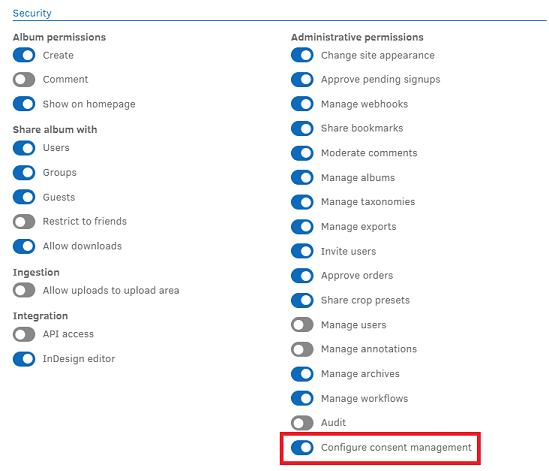
To do so, see Assigning administrative privileges to a group.
When this is done, the Consent Management option appears when you open Site Configuration.
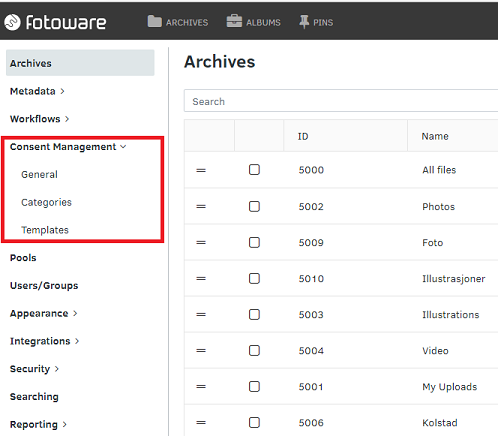
Tip: You may need to log out and log in again for the new settings to take effect.
Consent management
Next, you must turn on the Enable Consent Management toggle in Site Configuration. For more information, see Consent management general settings.
Consent category
To be able to use consent form templates, you need to first define at least 1 category of consent. For more information, see Consent categories.
Consent template
Create a consent template. For more information, see Creating a consent form template.
You need at least 1 consent template to see Manage Consent Forms in the Tools drop-down list (the first time you do this, you might need to log out and in again to see the Manage Consent Forms option.)
Only users that have access to the template created can:
- request signatures using this template.
- see consent forms created from this template in the Manage Consent Forms view.
- link assets to consent forms created from this template
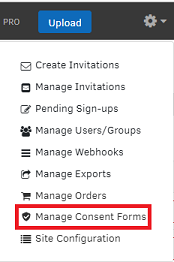
Archive settings
Once you have completed all of the above, you need to enable consent management for the archives and define users that can access the archive. For more information, see Linking consent forms to assets.
